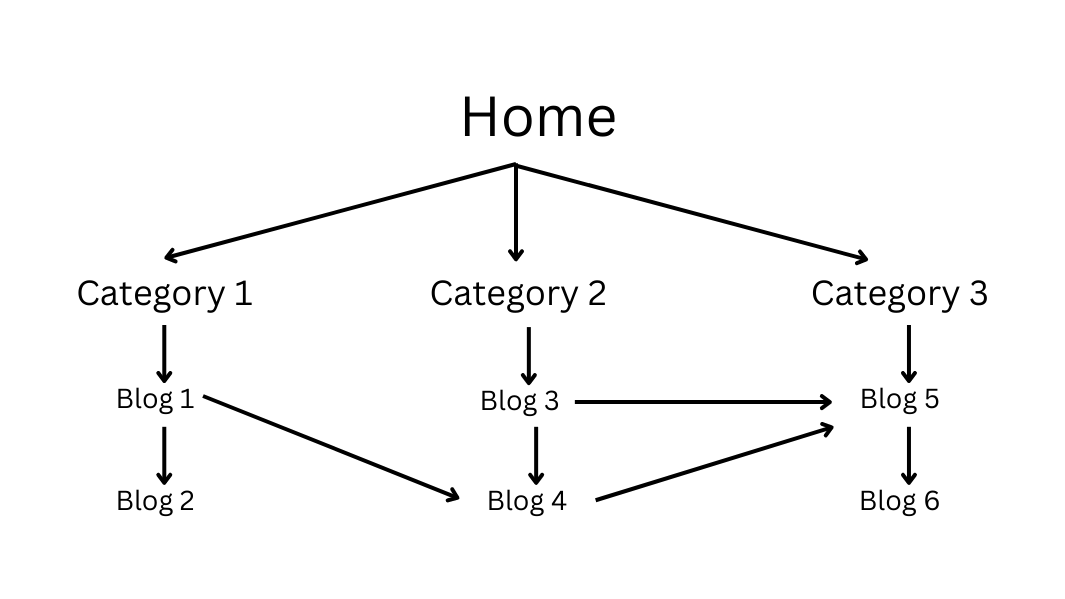
Finding the best internal linking opportunities is daunting, especially for your website’s blog section. It requires organization, and there’s always room for improvement. In this article, I will share how you can apply Entity Mapping to make this process much more manageable.
Table of Contents
- So, what is Entity Mapping?
- Why should you apply Entity Mapping?
- Mapping the Entities
- Google Sheet Template
- Implementation: Utilizing the opportunities lying
- One more awesome thing that Entity Mapping can help with:
- Addressing the Challenges:
- Final Question: Is Entity Mapping worth it?
So, what is Entity Mapping?
Entity Mapping is like a reflection of the keyword mapping process. As you can guess, the primary difference is that we focus on entities rather than keywords.
Keywords v/s Entities
Keywords are the exact phrases you want to target with your content. And an entity can be any thing or a concept you can easily distinguish from others. For example, in the keyword ‘What is SEO’, ‘SEO’ is the primary entity you are looking for, and the word ‘What’ is another entity as it is an interrogative pronoun.
Before moving forward, if you want to learn more about entities, I recommend reading this article: Keywords v/s Entities by WordLift, which explains this topic in-depth.
Why should you apply Entity Mapping?
The primary goal of this method is to have the most prominent internal linking opportunities in one place. Be it re-organizing the category structure to include all your blogs, or if you are looking for contextual linking opportunities to link your upcoming article from your previous ones, Entity Mapping will allow you to find all the solutions.
Another exciting use of this can be to find new blog ideas based on the traffic data for these entities. I will explain this further in this article.
Mapping the Entities
Step 1. Extract the Title/H1s of all your blogs
So the first thing to do is to extract the title or H1 of all our blogs in a sheet. You can also go with the URL or meta description, or both. The goal is to extract the tag that can give us the maximum number of ideas for the entities without going through the whole blog. In my example, I chose their H1s.

Step 2. Add all the entities that relate to your target audience
Now comes the crucial part: adding all the entities for these articles. Let me share my process to do that with this example.
So, the articles mentioned in the sheet below aren’t just from one website. Actually, these are some of the top-voted articles in Aug-Sep 2022 in r/boxoffice (one of my hobby subreddits). Let’s just say I am creating a completely new website on ‘box office news,’ and these are the articles I have published already, and now I want to create a proper link architecture for them:
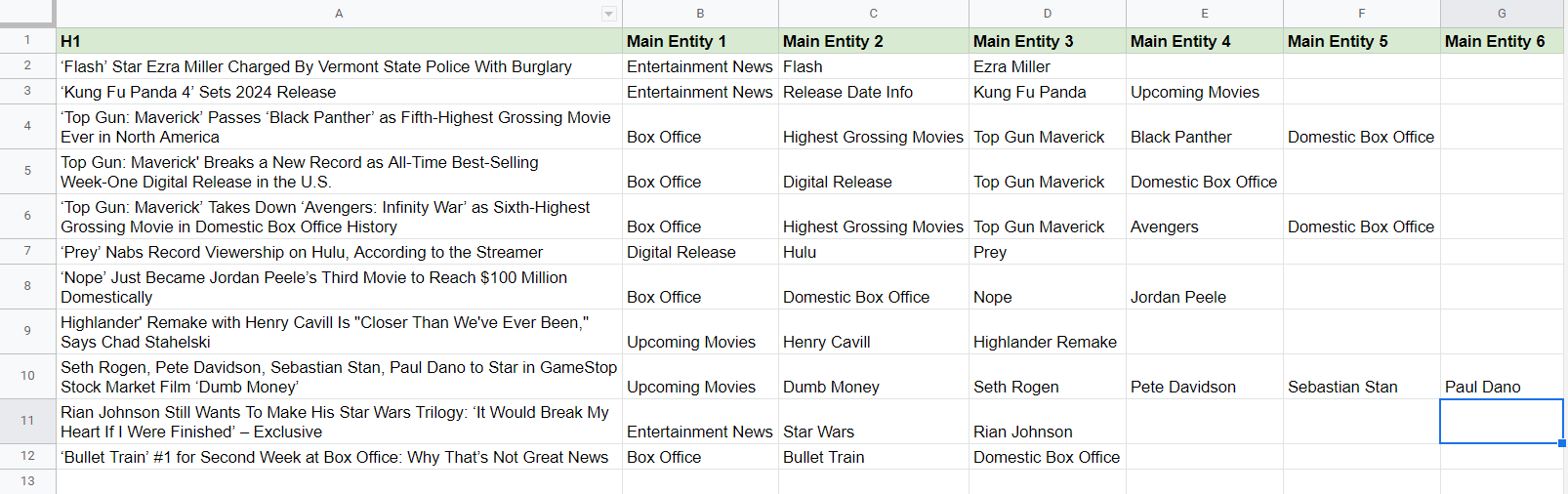
The first article says, ‘Flash’ Star Ezra Miller Charged By Vermont State Police With Burglary. So the first few entities I will add here would target the article’s main category (or sub-category), i.e., ‘Entertainment News.’ Next, I will include the significant entities that don’t need to be part of the main categories/sub-categories but relate to our audience and still have the potential to occur multiple times in the future content we will create. From this article’s heading, I have chosen ‘Flash’ and ‘Ezra Miller’ as those entities.
I would also like to add here that choosing these entities depends primarily on your website and your audience rather than the heading of your article. For example, if my goal were to primarily focus on Hollywood News rather than Box Office, I would have also likely added something like Celebrity News as a category or sub-category from this extracted heading.
So that’s pretty much how I add the entities. You can check the remaining examples in the screenshot above to understand them better. Though, remember not to add too many entities in the beginning, as it might get more and more complex to organize them for a large number of blogs.
Step 3 – List the extracted headings according to their entities.
Now that we have the entities for all our blogs, we will create a new sheet that will list the following:
- the unique entities,
- their types,
- their occurrence, and
- the extracted headings for these entities (in the Pages column).
So add them to a sheet, and it would look something like this:
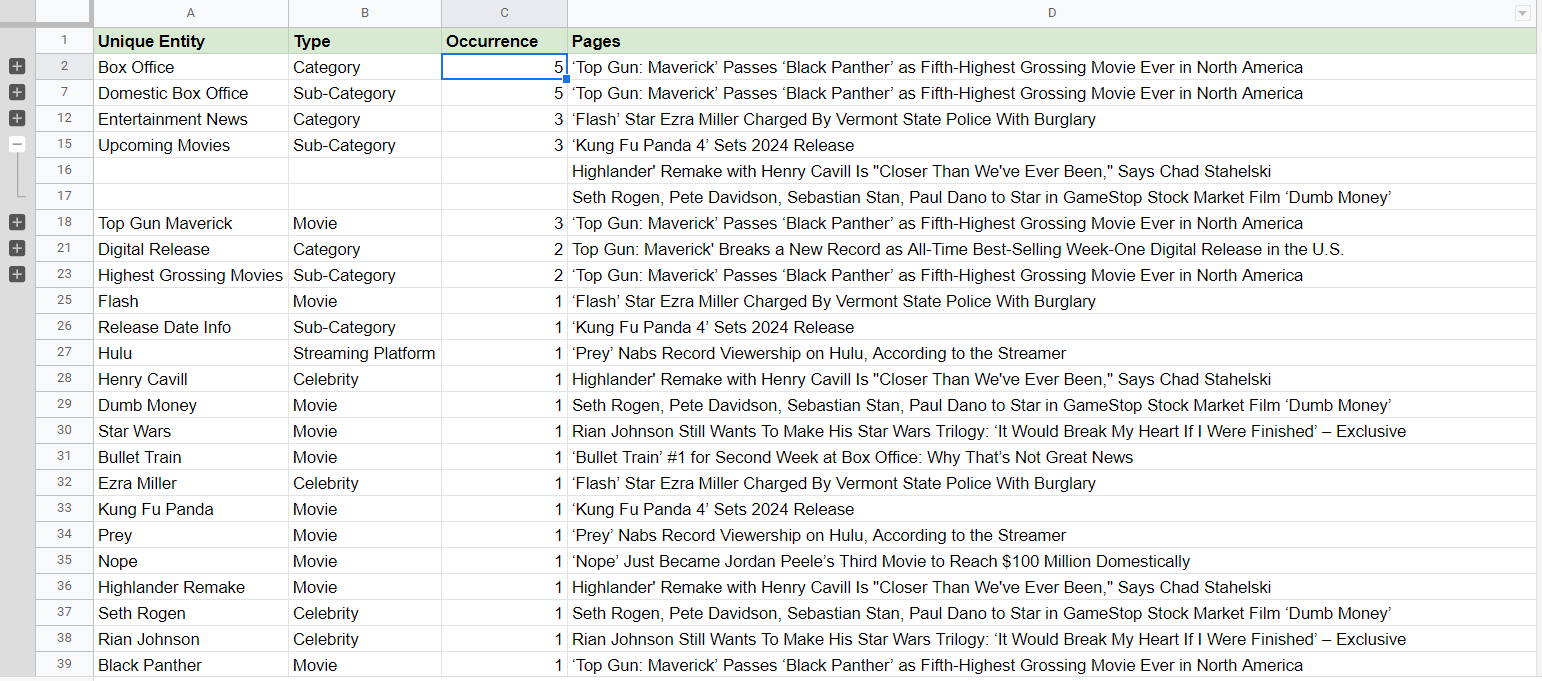
So now we have two new columns (Type and Occurrence) here. The Type will tell us about this entity’s role. And Occurrence includes how often that specific entity has been selected from the article H1s.
Lastly, there is another column that you can add to this sheet, i.e., Search Intent. While in the above case, I didn’t need to add it because all my articles had an ‘Informational’ intent. But you might be working on a website that targets multiple search intents with its blogs. In that case, you might want to have a column for it, too, as it’s another form of classification that you may want to use later on.
You can also learn more about search intents here if you like.
Google Sheet Template
If you’d like to start now, here is the Google Sheet Template that you can take help from – Entity Mapping Sheet Template.
Implementation: Utilizing the opportunities lying
Now comes the best part, i.e., using the opportunities in the Entity Mapping Sheet. So, let’s get to the different types of internal links we can create from it:
1. Category/Sub-category Structure:
As a content creator, I have noticed that when we start creating blogs for a website, it’s common for us to quickly switch to topics where we see the maximum opportunity to rank higher and bring more conversions. But sometimes, writing on these topics changes the idea behind the initial structure we initially came up with.
For example, when working on a new website, we create categories thinking the structure would look like this:
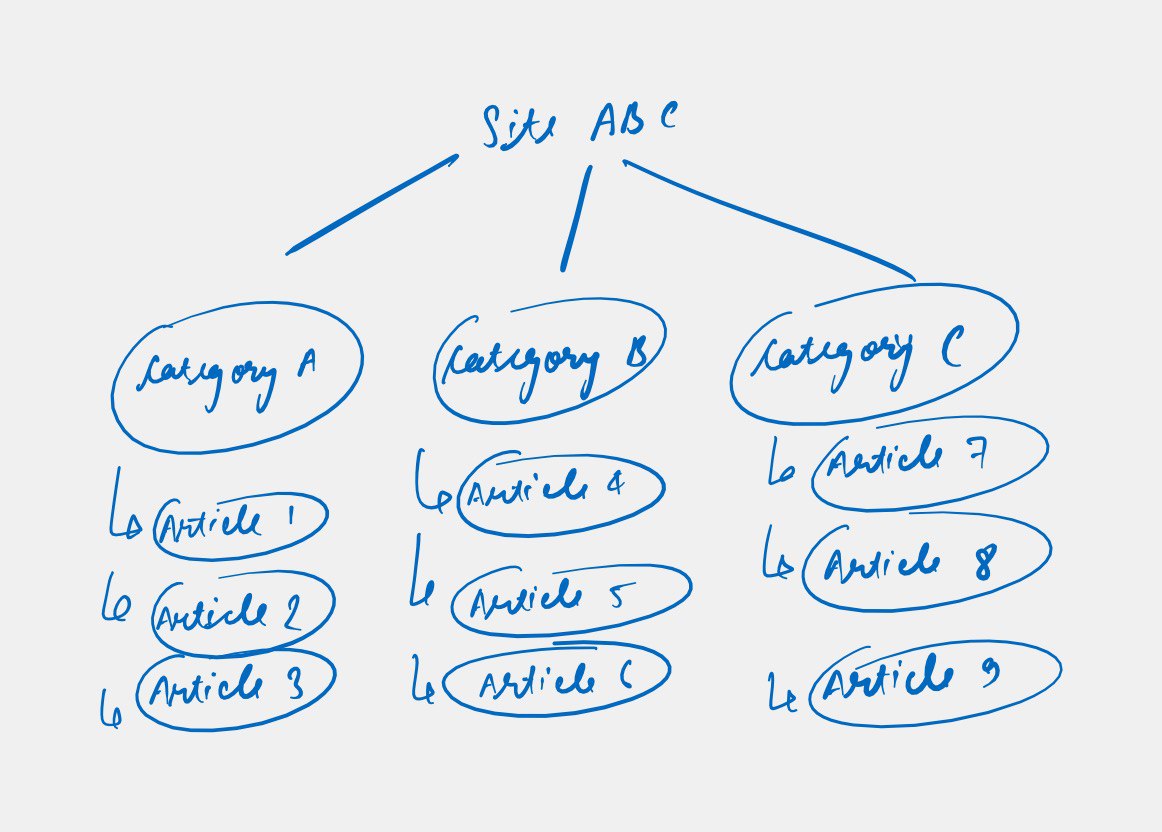
But as we publish more, it ends up becoming something like this:
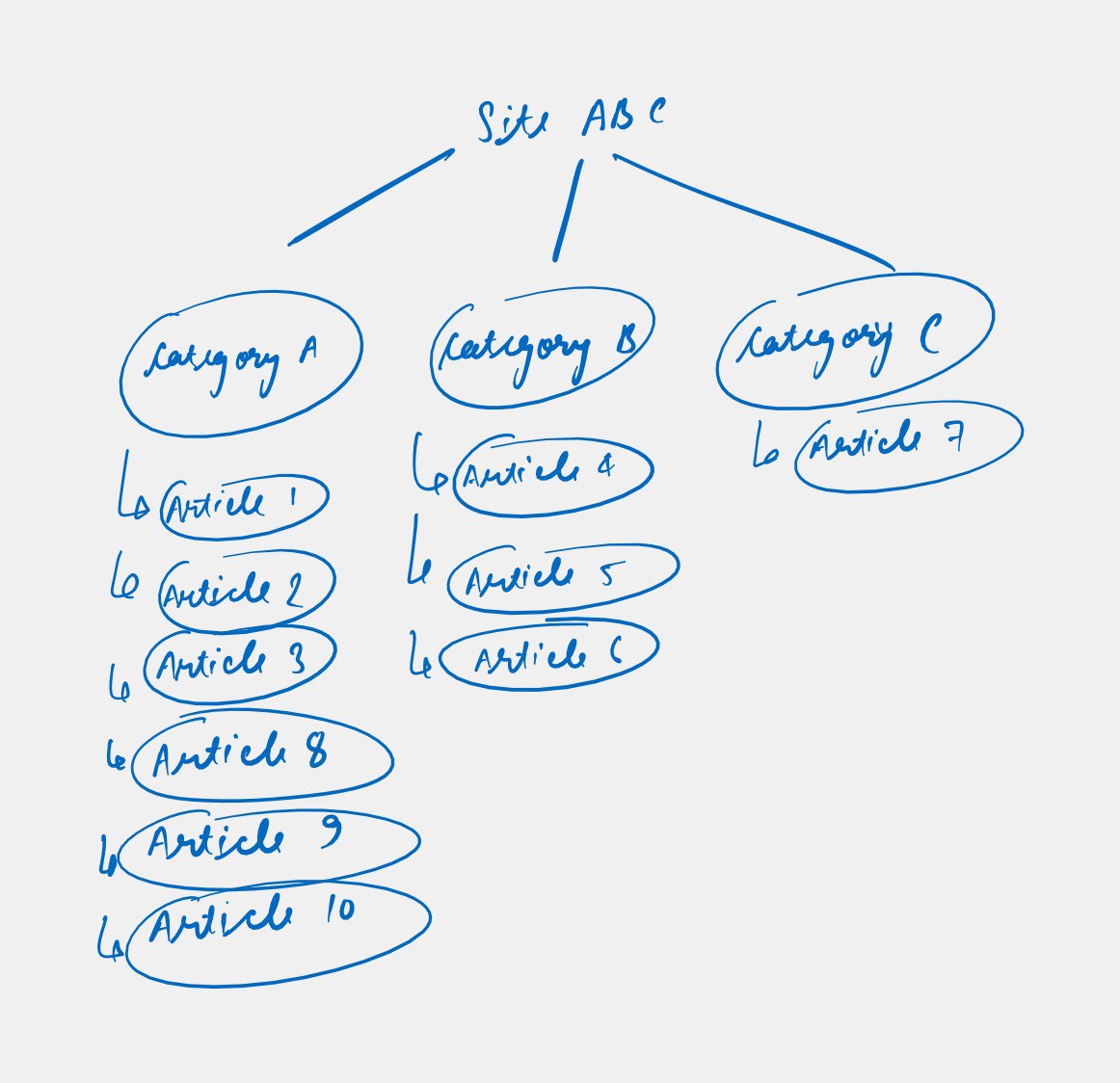
Now that’s a structure you would want to optimize. And this is where maintaining an Entity Mapping sheet can be really helpful. No matter what category structure you start from, it will help you organize your blog architecture as you publish content on new topics.
So when you have too many blogs on a topic (entity) that you didn’t create a category for in the beginning, or when you have too few blogs on an existing category, you can make decisions to add or remove them accordingly by keeping track using this sheet.
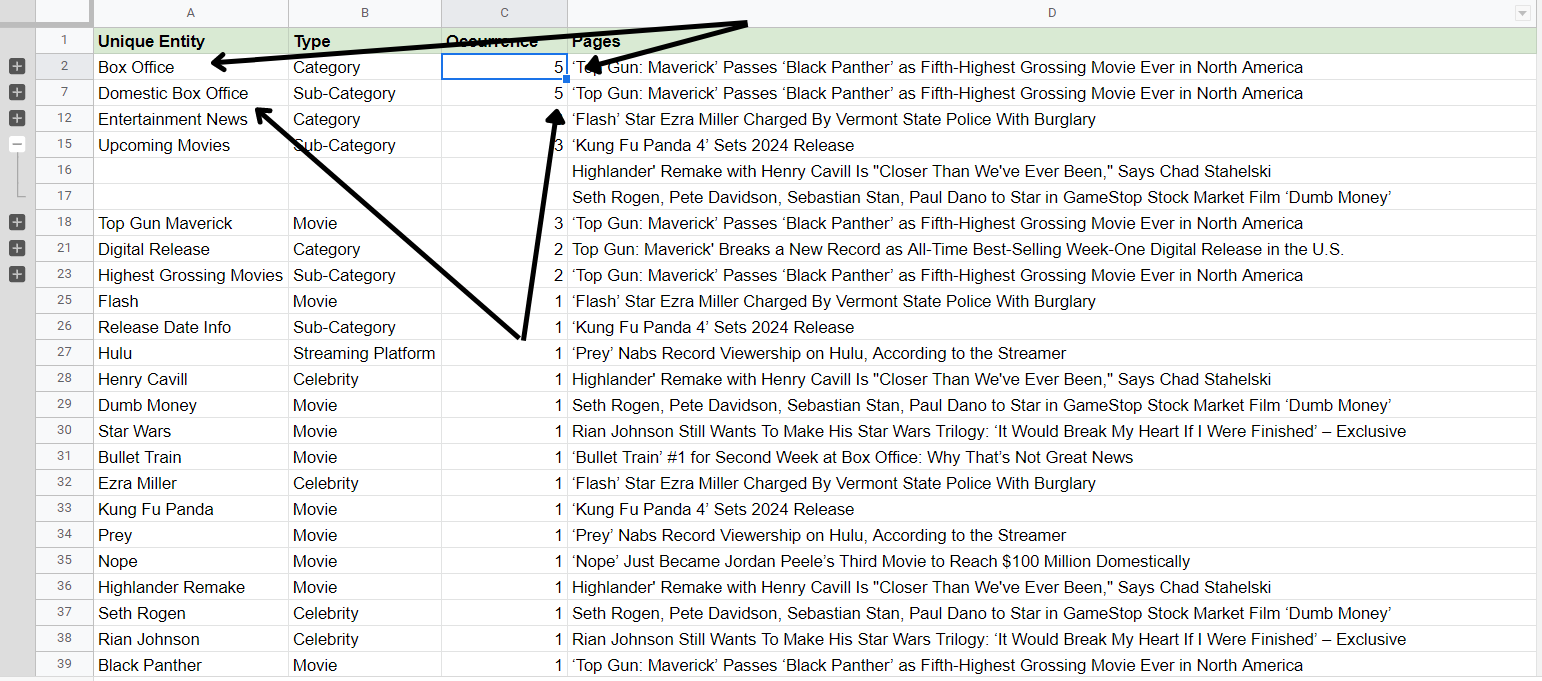
So, in my case, where I wanted to create a site on box office news, I chose ‘Box Office’ as the main category and ‘Domestic Box Office’ as the sub-category in the beginning. But you can see that I have almost the same amount of articles for both of these. So it can make sense to introduce ‘Domestic Box Office’ as a category later.
2. Tag Pages:
Tag pages used in WordPress can be immensely powerful for your internal linking architecture. But in my experience, I have either found them to be ignored by publishers or, most commonly, they are over-utilized to an extent where they end up wasting the crawl budget and providing no value to the audience.
For example, many WP websites end up creating multiple tag pages linking to just one blog. Or worse, some websites even have more tag pages than the actual number of blogs. To that point, using the tag pages makes no sense.
But using the Entity Mapping sheet, you can organize them much better.
Now, do you remember the Type column in the sheet? It also included some types other than category/sub-category. Well, now’s their time to shine:
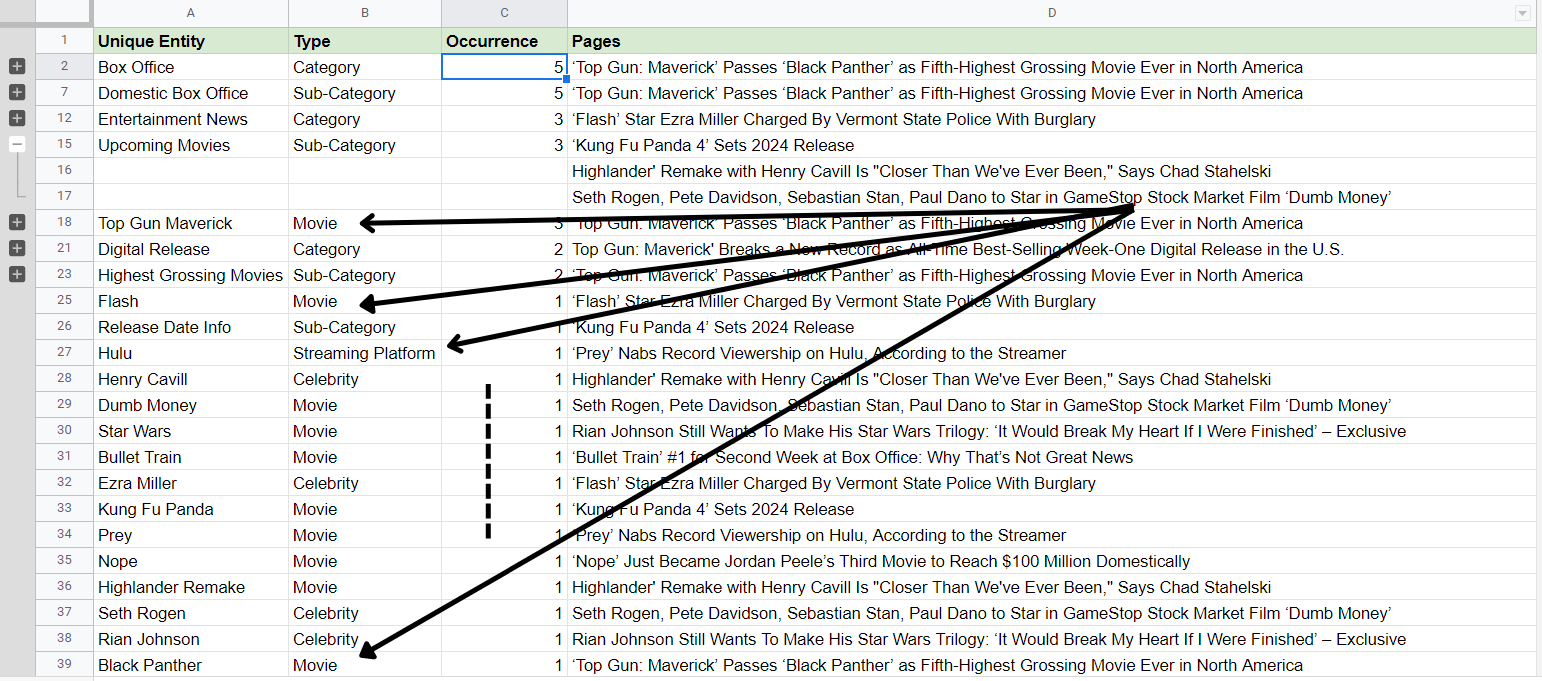
As you can see, ‘Top Gun Maverick’ appears multiple times as the primary entity in our articles. So it can be helpful for both our audience and our site’s internal linking architecture to have a tag page on it.
And while all such remaining entities only occur once, as we will create more blogs later on and increase their occurrence, we can easily decide upon adding them among new tag pages too.
3. Navigational links:
A website’s navigational links pass a massive amount of PageRank to the linked pages, as they are present on many (or all) web pages of a website. That’s why you might want to add your website’s most important web pages there.
And the decision on selecting the crucial pages can be heavily based on the Entity Mapping sheet’s Occurrence column, so you can choose to highlight the most-mentioned topics (entities) in the navigation.
While some webmasters may only want to include the category/sub-categories in the primary navigation, using the Entity mapping sheet, you can also decide to add more to it. For example, tag pages with even more blogs than other categories/sub-categories can make an excellent addition to the navigation. Or you can also try to add a new navigation section for them on the sidebar or footer.
4. Contextual Interlinking between blogs:
Contextual links are supposed to pass the most amount of PageRank per link from the content. So obviously, we must try our best to grab the maximum from it. And Entity Mapping can help with it by looking at the relationship between these entities.
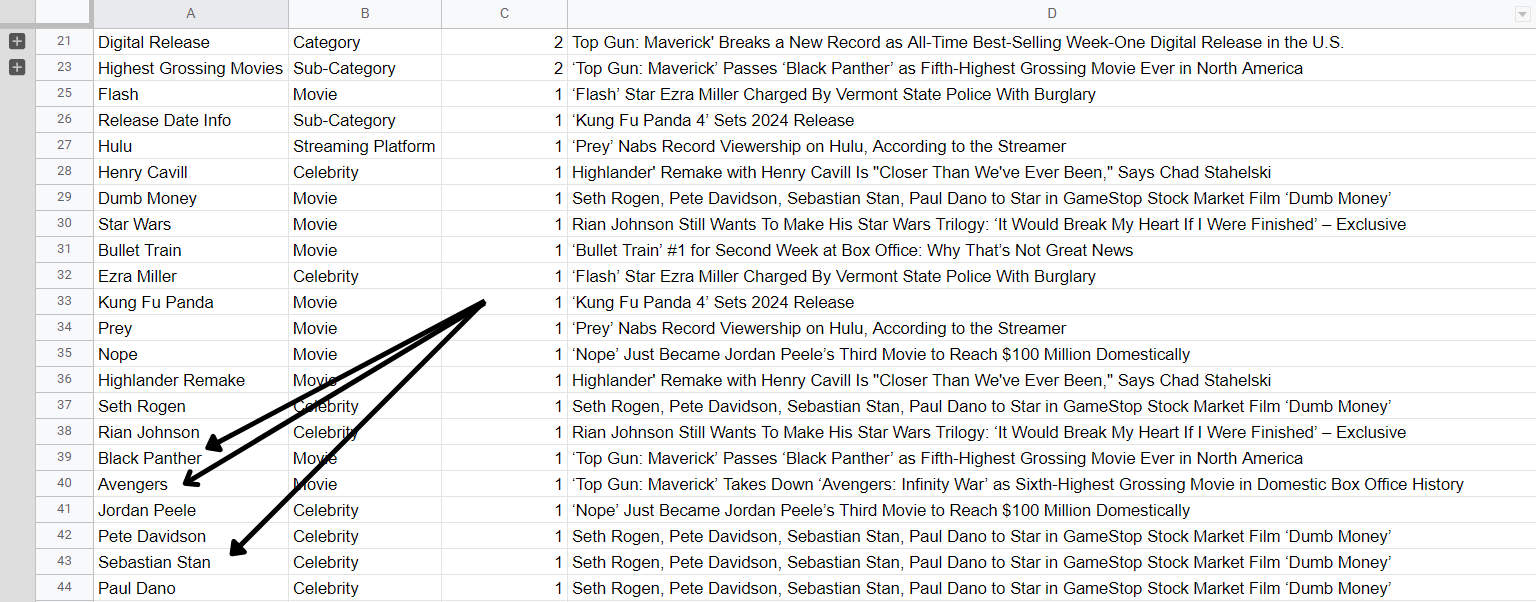
For example, we have different articles on each of these entities: Sebastian Stan, Black Panther, and Avengers. And I know that Sebastian Stan starred in Black Panther and Avengers, so I can check if the article having these entities can be mentioned in the article that mentioned Sebastian Stan. And if it makes sense, then voila, I have found one such internal linking opportunity.
The ‘Type’ column can also be very helpful in this case, as you can just pick a type of entity and go through each entity in other types (except for category and sub-category) to see if they have a connection. For example, if I pick an entity ‘Flash’ which comes in the ‘Movie’ type, I can check if the entities present in other types, such as ‘Hulu’ in ‘Streaming Platform’ and ‘Henry Cavill’ in ‘Celebrity’ type have a connection. And if yes, then you can see if their articles can be linked together due to this connection.
One more awesome thing that Entity Mapping can help with:
Organizing the internal links isn’t the only reason why I love Entity Mapping. I have one other use for it, i.e., combining the traffic data on these entities to assess your topical authority and basing your new blog ideas on this.
1. Assessing the Topical Authority based on traffic data
In simple terms, topical authority is the amount of authority Google sees in your website for covering a selected topic. So, for example, if you publish ten blogs on two different topics, and the blogs on one topic are doing significantly better than the other one, it might be a sign that you have better authority on that topic.
And do remember that I have bolded the word ‘might’ in the previous sentence because there could be several other reasons, too, like differences in trends, competition, contextual linking, etc., for those topics/keywords that might cause such a case. Also, if Topical Authority is new to you, I would highly recommend that you learn more about it first, as it can be an incredibly helpful approach for your content marketing campaigns.
Now coming back to the assessment of the topical authority, you can grab the traffic data from GSC by filtering all the queries that include the particular entity in it and add it to the Entity Mapping sheet. And you can also add the traffic of all the blogs that include that entity if you want more data for analysis.
Now, looking at this data can help you discover topics/entities where you have a good amount of topical authority. Or it can also help you find topics with low competition.
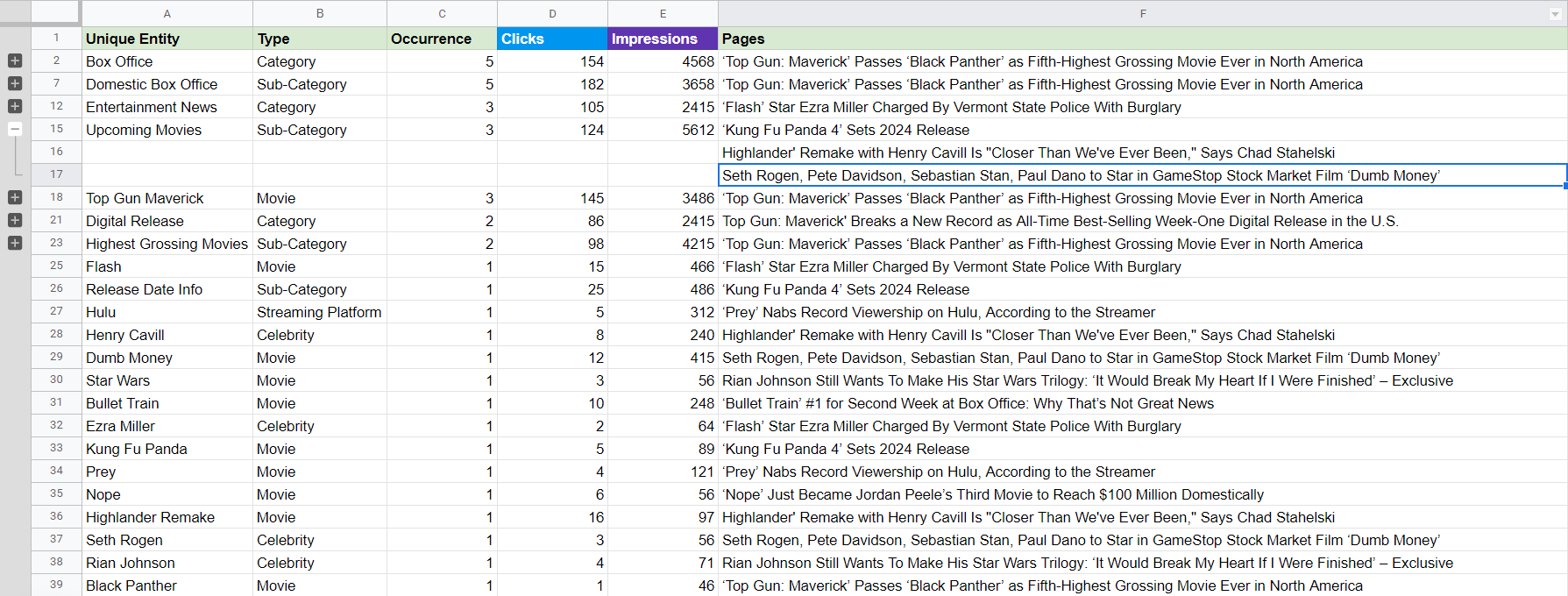
For example, in the above SS, you can see that I am getting a much better response than other entities for the Unique Entity of ‘Top Gun Maverick.’ So it might be a topic where I have an opportunity to do better as compared to creating blogs on other topics.
Note: The above example provided a basic understanding. But in reality, you can’t guess topical authority based on just 3 or 5 articles’ data. It may completely vary from topic to topic. That’s why I would again recommend you learn more about Topical Authority before coming to conclusions.
2. Creating New Articles based on this assessment
So now that you have found the topics with more potential than others, it’s time to grab the maximum opportunity from it.
You could go on and look for more keywords to target from the potential topics using GSC or third-party keyword research tools like Ahrefs or SemRush. Or you could also go after keywords that fill the missing parts of something bigger. And yes, I am talking about topic clusters here.
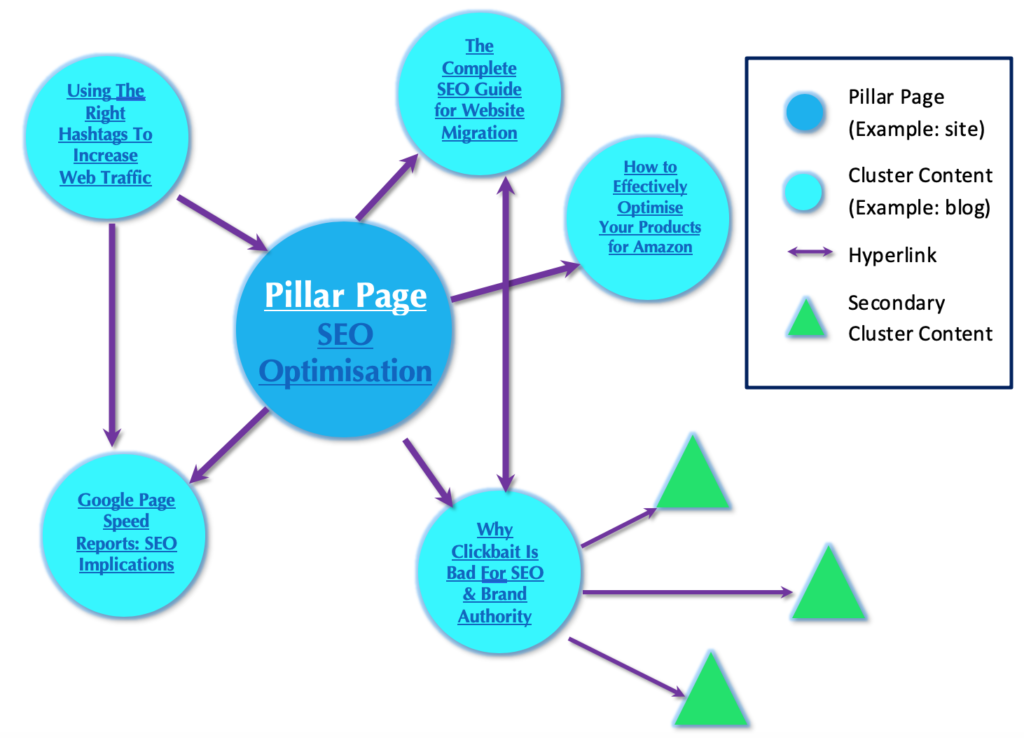
Creating topic clusters has been my favorite approach to content creation. It not only fits perfectly into your site architecture but, overall, performs much better as compared to other kinds of content. And why wouldn’t it? You cover the whole topic, all the content is appropriately linked, and you keep on increasing authority by covering it more and more; what other form of content creation approach can be better than this?
Addressing the Challenges:
1. Putting in the extra effort after Keyword Mapping
Some may argue why we can’t just use keyword mapping to find internal linking opportunities. After all, Entity Mapping is a separate process and will ask for extra effort. But it’s important to mention that focussing on keywords alone limits us to that one phrase and its variations, whereas thinking from an entity’s perspective (as it covers a broader range of information), we can better use it to link them with each other.
And while keyword mapping may provide ideas for anchor texts in content, entity mapping can be the answer for all kinds of internal links on the website.
2. It becomes harder to create it from scratch for bigger websites.
When I got the idea about using this process, I first applied it to my website, which has around 100 blogs. So, it took me a couple of hours to create both the sheets and a few more to develop a new structure and implement it on the website.
That being said, it’s understandable that websites having thousands of blogs will be even harder to organize with this approach. It may take someone a week to implement it for a website with 1000 blogs.
Still, the rewards would be well worth it. After all, proper internal linking has been among the most powerful weapons in our arsenal and can significantly impact the website’s performance in search.
Also you can also try to apply it for a specific section of your website first to see what ideas you can get from there and then work your way through other sections as you go.
3. Finding and adding new entities can become complex.
I also outlined this in the second step of creating the sheet. Once you start selecting the entities, you have to make sure you have an essential procedure to choose them based on your website’s niche and audience. Going after the random entities will make organizing harder, and your efforts to develop a satisfactory internal linking architecture may fail.
4. Recommended to be done manually
At this point, many of you might be wondering about ways to get the Entity Mapping done quicker. The python SEO community might already have some ways to automate extracting the entities.
While automating such a process can be incredibly time-saving and efficient, I still favor doing it manually. The reason is the same as why we prefer human-generated content rather than AI. It’s because AI content and automation sometimes make no sense, and it needs manual correction before making it to the final version.
So, at the end of the day, the perfect solution will depend on what scale you have to do it and what amount of manual effort will keep the automation from ruining your results.
And if you can’t start without an automation tool, then you should check Inlinks. It suggests internal link opportunities based on entities present in your content.
Final Question: Is Entity Mapping worth it?
While Entity Mapping is the one-place solution for getting ideas on all kinds of internal links, it still can be very time-consuming to create and maintain to reap the maximum benefits. Small to medium-sized blogs could really benefit from it, but large websites (having 10000 or more blogs) may need help to organize something like this.
Still, internal linking is the most essential part of our strategies (after content), as we can easily control it to improve the website’s performance. And while organizing and maintaining the architectural changes for a website that produces content regularly can be the most challenging task, Entity Mapping can make it much easier.
So when all is said and done, this simple yet time-consuming process can be the ultimate solution you have been looking for all this while.
And if you are wondering about the potential of this process’ proper implementation, let me show you what it did for my website:

More than a 125% increase in 60 days! And I would like to mention that this is a website whose blogs get indexed in under 24 hours after publishing. That’s why my implementations gave great results this quickly.
Note: You can further check another article of mine if you want to learn more about its implementation and results for my website.
Lastly, if you liked the above method, I highly recommend you to learn more about another fascinating topic of Semantically Driven Site Architecture from Nik Ranger and Jason Barnard. It was only after learning about this that the idea of Entity Mapping came to my mind. And I am sure you will also be able to grab some important pointers from it, as it’s a new and exciting topic.

Hey from Reddit! This is legit a golden nugget. So you saw an increase in indexation when you added in your entities? Have you tried incorporating entities with schema yet?
Thanks for the appreciation 🙂
And I won’t say indexation got major increases because any blog I publish already gets indexed in around 24 hours. It has been the case since even before I implemented this process. Though, if you want to learn more about my implementation and results, you can check my next blog on it – https://www.ishaanss.com/implementation-and-results-of-entity-mapping/.
As for incorporating entities with schema, yes, I use automated plugins to add schema to most blogs. However, I even create it manually sometimes when I want to add something extra or remove confusion regarding the entities I am talking about in the content.
This is a great, high-level overview. I appreciate you putting all of this together.
Thanks for your kind words, Loren 🙂
Great article ! I’ll apply this on my website !
Thanks, Hugo 🙂