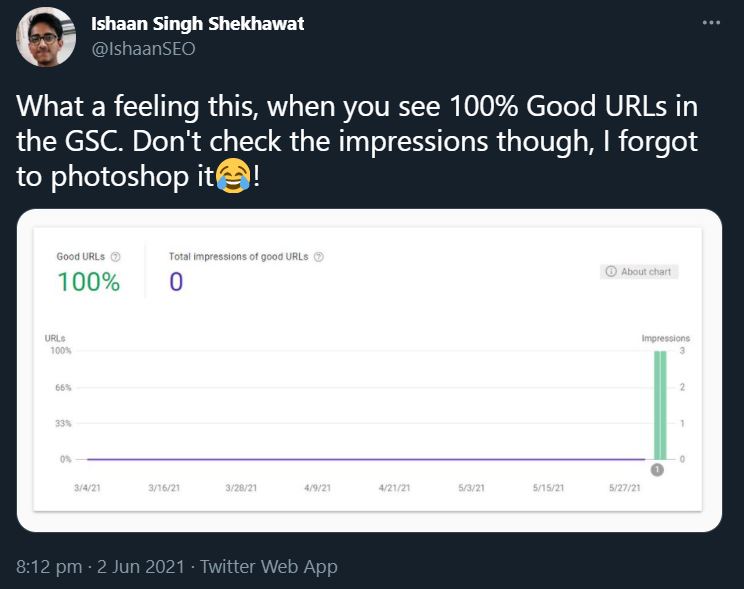So in March 2021, I took the 45 Days SEO Challenge by Kristina Azarenko. My primary goal was to learn Technical SEO, but I learned a lot about other aspects too. And after completing the course, there were several optimizations in my mind that I could do. And this blog is all about what optimizations I did, their effects, and how you can do that too for your website. And as you can see, the results were pretty impressive –
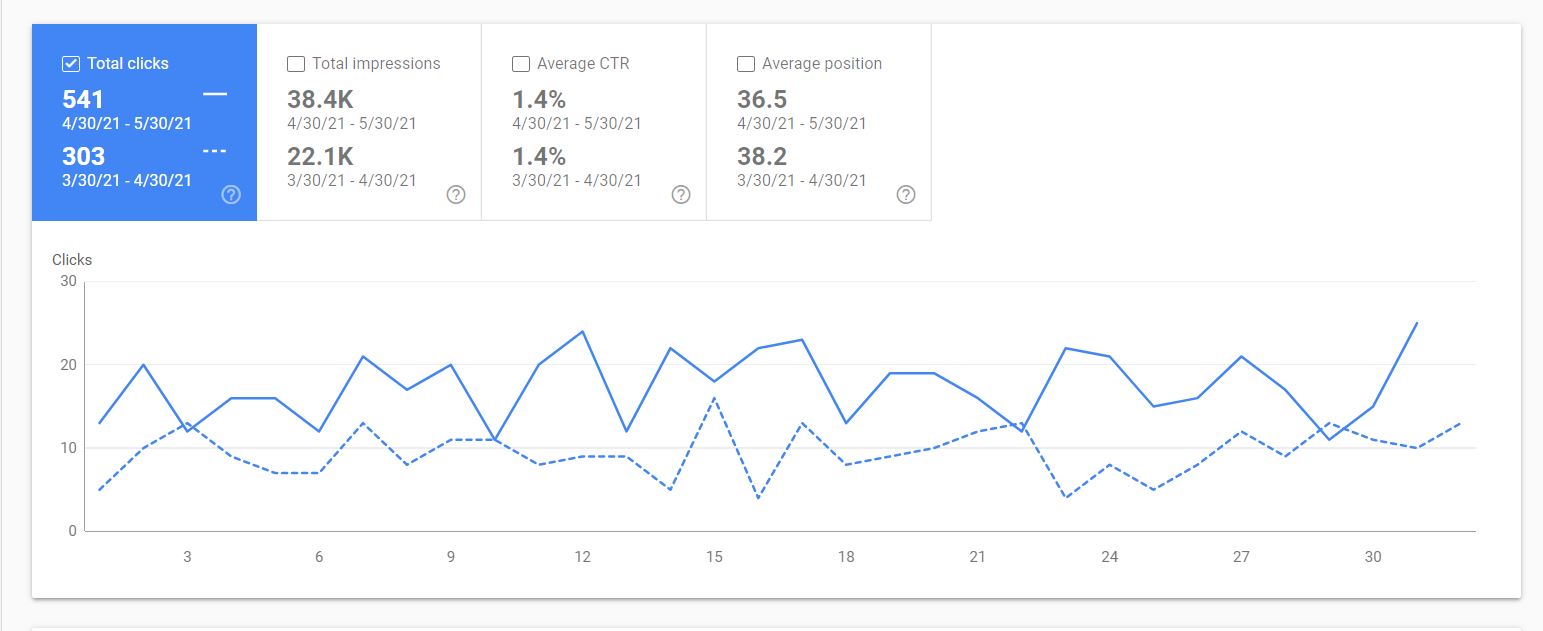
- The clicks went up by 78%
- Impressions were up by 73%
- Though the average CTR remained the same, the Average Position went up by around 2 points too.
And all of that, in around a period of 1 month. This is the important thing to note here because sitewide changes take a lot of time to improve the website’s overall performance (which I discussed further in step 3). Now without further ado, let’s get to the step-by-step process on how I did that…
Table of Contents
- Step 1: Website’s Audit
- Step 2: Optimizations
- Step 3. Wait and let Google do its thing…
- The blog is over, but you can continue till the final goodbye…
Step 1: Website’s Audit

First of all, you need an SEO Audit for your website that gives you a list of optimizations with priorities. You may use Ahrefs, SemRush, or any other tool that provides an SEO Audit, but that won’t nearly as helpful as a manual audit. So if you are an SEO Enthusiast like me, the best thing to do would be to create your own Audit Checklist and doing the audit yourself. Otherwise, you can always reach me through email. I love to help passionate content creators.
Step 2: Optimizations

One important takeaway is that I did optimizations on the basis of what my audit told me. And every website has a unique case and needs unique solutions. That’s why it’s so important to do a website audit in the first place.
And upon doing my audit I worked on the following things:
I. Contextual Internal Linking
When I started my affiliate website, there were several points I missed. One of them was the importance of Contextual Internal Linking which means linking to your web pages from your page’s content. There is another kind: Navigational Internal Linking, which decides what links appear on your website’s header, footer, sidebar, etc. But contextual links are supposed to pass more link juice than navigational. That’s why they are very important.
Another importance of contextual links is that you can choose the anchor text, which signals Google about the relevancy of that page for that keyword. And internal linking with different anchor texts for the same topic is highly beneficial compared to the same keyword in the anchor text.
Solution: Excel Sheet! I am not saying this is the best solution. And there will be different solutions for each kind of website, but then again, that’s the fun of it – finding different solutions to different needs. That’s why I created an excel sheet with two main columns. One was for the URL that got links, and the other was from where it got it. I had only 30-40 posts before this. So setting this up just took me a couple of hours, but these hours did something that would be much useful for years to come.
Today, whenever I add a new blog post, I go to the excel sheet, check where I can get links from, and add it there. It is also helpful when I check why one article is not ranking well, and oftentimes, I can see loopholes whose solutions arrive from this excel sheet.
II. Modifying the Site Structure
Site structure wasn’t something I knew about when I created my website and started learning SEO. It took me a while to grab knowledge on this and more importantly, to know about its importance.

Now the problem I had was that I had two types of pages: Product Description and Blogs. With time I came to know that product descriptions were not ranking. The reason was that I didn’t have well-detailed reviews or anything special in the description.
And by the time I understood it, there were hundreds of them, so I didn’t have the time or resources to add more insightful content to each product page. And I couldn’t even delete the product pages because they were also categorized well, and the categorization is what users came for. So removing them would have decreased the user experience for direct visitors.
But at the same time, I had linked my product pages through the home page, which meant to the crawler that product pages had better priority than blogs. So I came up with a solution: linking blogs to the home page rather than just the blogs page. And after applying it, my newer blogs got crawled faster too, which meant faster indexing. And as for the users, products were never categorized on the home page, so they went to the category pages anyway (as I checked that from Google Analytics).
III. Working on my poor content
This was something interesting I picked up from the SEO Challenge, thanks to Kristina Azarenko. We all have content on our websites that doesn’t rank for the keywords we targeted for. But with time and practice, we become better at both – creating better content and targeting better keywords. Still, that doesn’t mean we should give up on the poorly ranking content. We can always improve those.
Before providing a solution, let me tell you how you can find the content that isn’t helping the users or is poorly ranking – Go to Google Search Console > Performance and select the Pages tab. Now, sort them by CTR, and you will see that there are pages with very low CTR. Now those are the ones that you need to work on.
And here is the two-steps solution –

- Check if not the targeted keywords, what is it ranking for!
In the Performance Section of GSC, filter the page you found which is poorly ranking. Check its queries, sort them by their average position, and you will find a bunch of keywords for which Google finds your content to be the best.
Now it can say a lot about your content. Still, in most cases of mine – if it is ranking for long-tail keywords, which are derivatives of the keyword I originally targeted, then that means my targeted keyword was too competitive. But that also leaves me with the possibility that my ranks may improve in the future because I have helpful content for the subsections of the topic.
Note: Average position filter may also show good ranks for many keywords that don’t make much sense, especially for the ones having low search impressions. So you need to remember that the average position isn’t always what you think it is. It varies by time, location, etc.
- Revise the Content
Now that you have found its ranking keywords, you can develop tons of ideas on how to improve the content. I can’t share how I exactly did that because I came up with different solutions for each piece of content. Likewise, you can do it too. And I may create a blog on this topic in the future as I have tons of ideas and tips. One such helpful tip is including a Q&A section with FAQ schema with questions from the ‘People Also Ask’ box for its queries.
IV. Page Speed
Core Web Vitals have become a significant topic of discussion for SEOs, especially since the Page Experience Update came under our radar. So optimizing for Page Speed is a must. But the important point many ignore is the importance of loading time on mobile. With mobile-first indexing and the fact that more people are searching from mobile than desktop, a website’s mobile speed has become more important than ever.
So, it’s better to shift our focus to Mobile. Also, if you can well optimize your mobile site speed, then you don’t have to look at the desktop, because it will obviously be much better.
Solution: Dive into the Tech Side. Some may say you only need plugins to improve a WP site’s speed. And it’s true. But doing some ticks on the cache plugin without knowing what it is doing to your website will not improve the speed to its utmost potential. So it’s better to look into each diagnostic and understand what the plugin can do with it. That’s what I did, and the results have been superb.
Currently, I am using a combination of WP Rocket (Cache Plugin) + Cloudways (CDN and hosting) for my affiliate website. Whereas for my personal blog website, Breeze (Cache Plugin) is doing fine too. You may choose whatever you like, just make sure you know what you are doing. And here are the results I got from my optimizations –
Also remember that your page speed changes should be site-wide, not on some particular pages. And, compressing images for only one blog wouldn’t mean that Google will rank that particular page higher. I’d suggest reading this blog if you need more information.
Step 3. Wait and let Google do its thing…
So these were the optimizations I did. The important thing to remember is that what optimizations you need depends on your website, not on the problems and solutions I shared above. Therefore doing the same may not work for you.
Now when you have done the optimizations, there is one simple job left –

The optimizations I shared were mostly sitewide, which needs time to crawl, index, and more importantly, improve ranks for the keywords you targeted. Therefore, it can’t be that you will start seeing results in a day or a week. Because generally, it takes months. It even means that the 80% increase in traffic may just be after crawling half the pages, and more gains are yet to come. That’s why it is important to wait. And also, make sure that you follow these best practices so that Google is crawling your site at its fastest –
- Submit the Sitemap
- Maintain a well-optimized Internal Linking Structure
- Make sure you haven’t blocked any page from robots.txt or no-indexed a page from meta-tags.
- Use the ‘Request Indexing’ feature on GSC when doing changes on a single page.
The blog is over, but you can continue till the final goodbye…
I hope that you find this blog helpful and get lots of traffic increases with its proper implementation. I will try my best to publish more helpful blogs and case studies to improve our learnings better.
So that would be all. And if you found any mistakes in my blogs or have any constructional criticism, please reach out through comments. Believe me. It won’t alter my blood pressure. I would love to write my wrongs (this one was intentional, though😉).